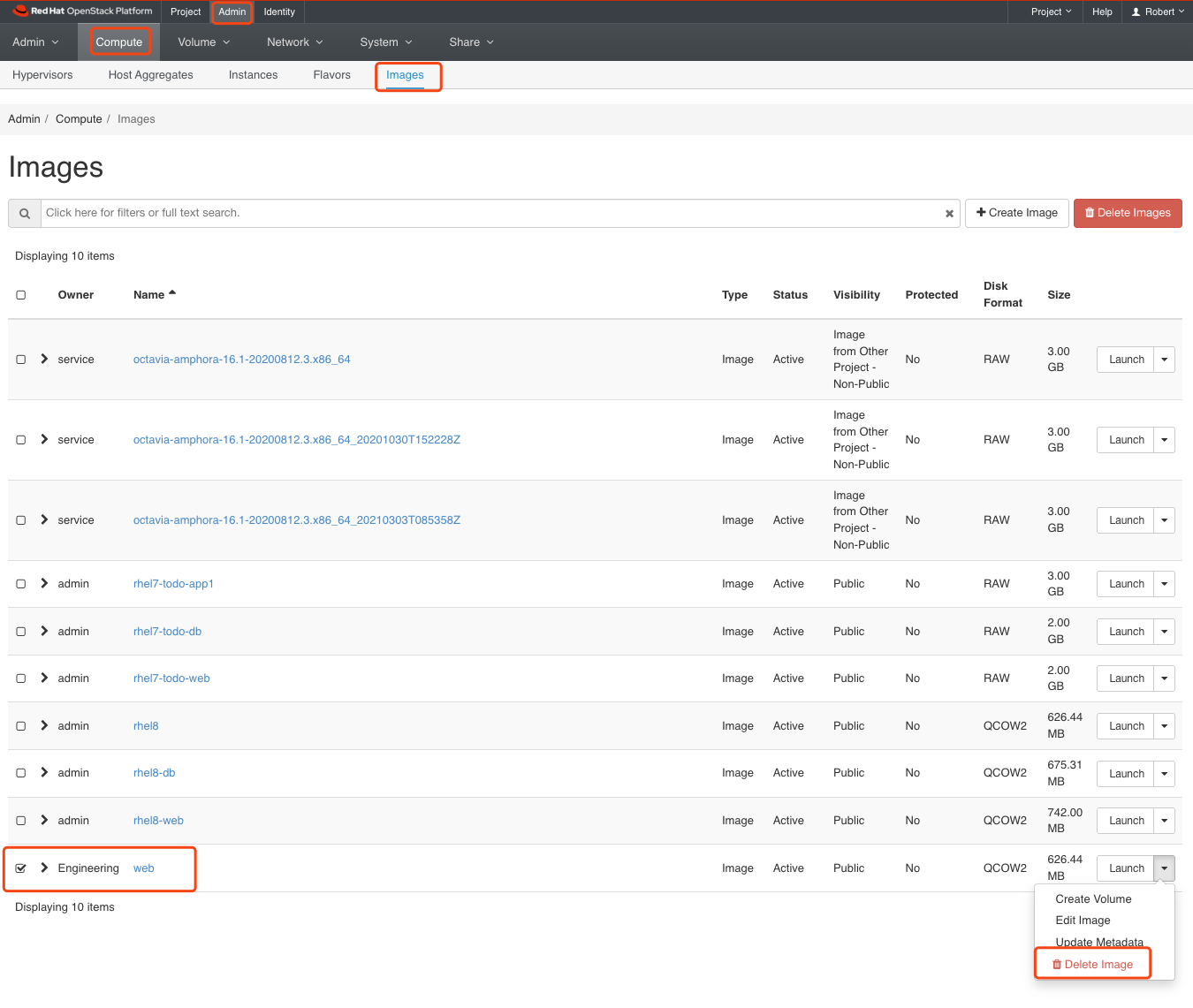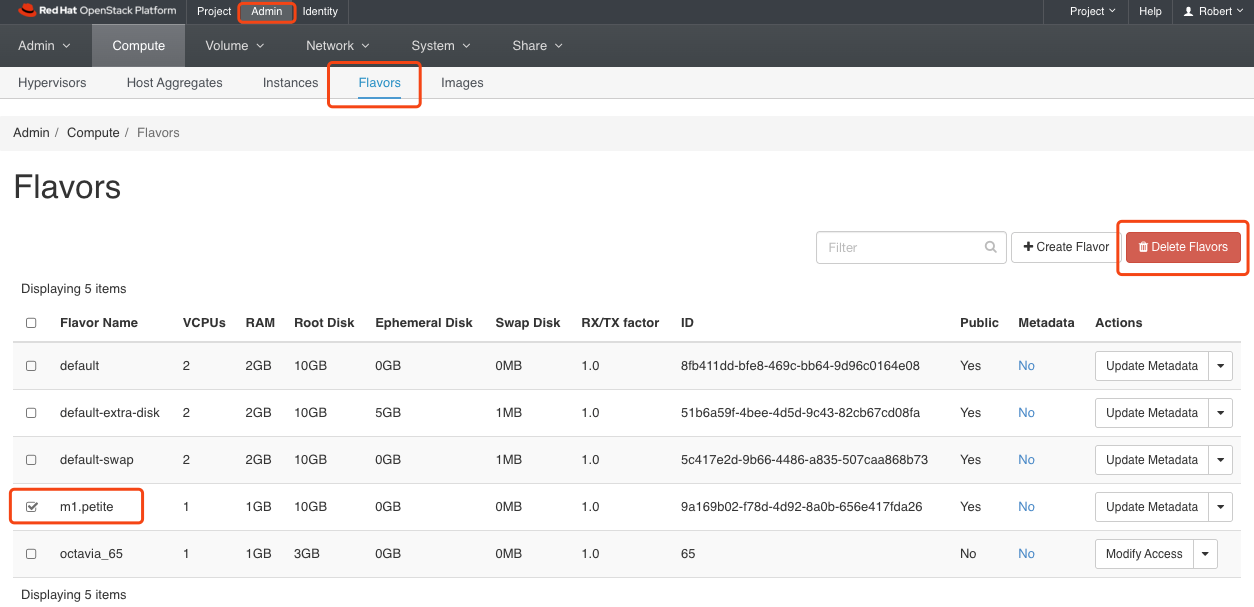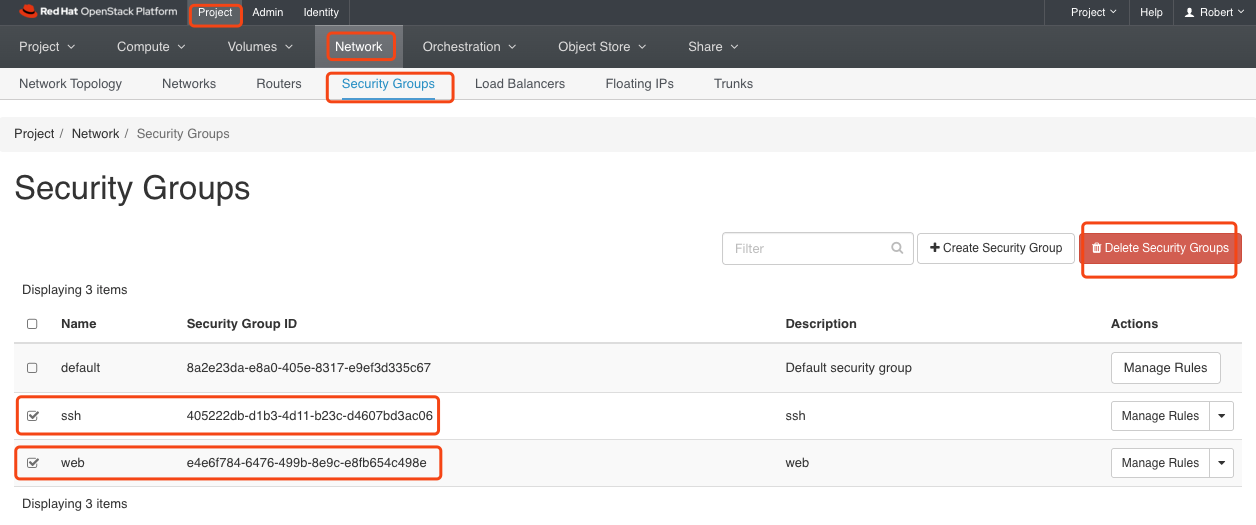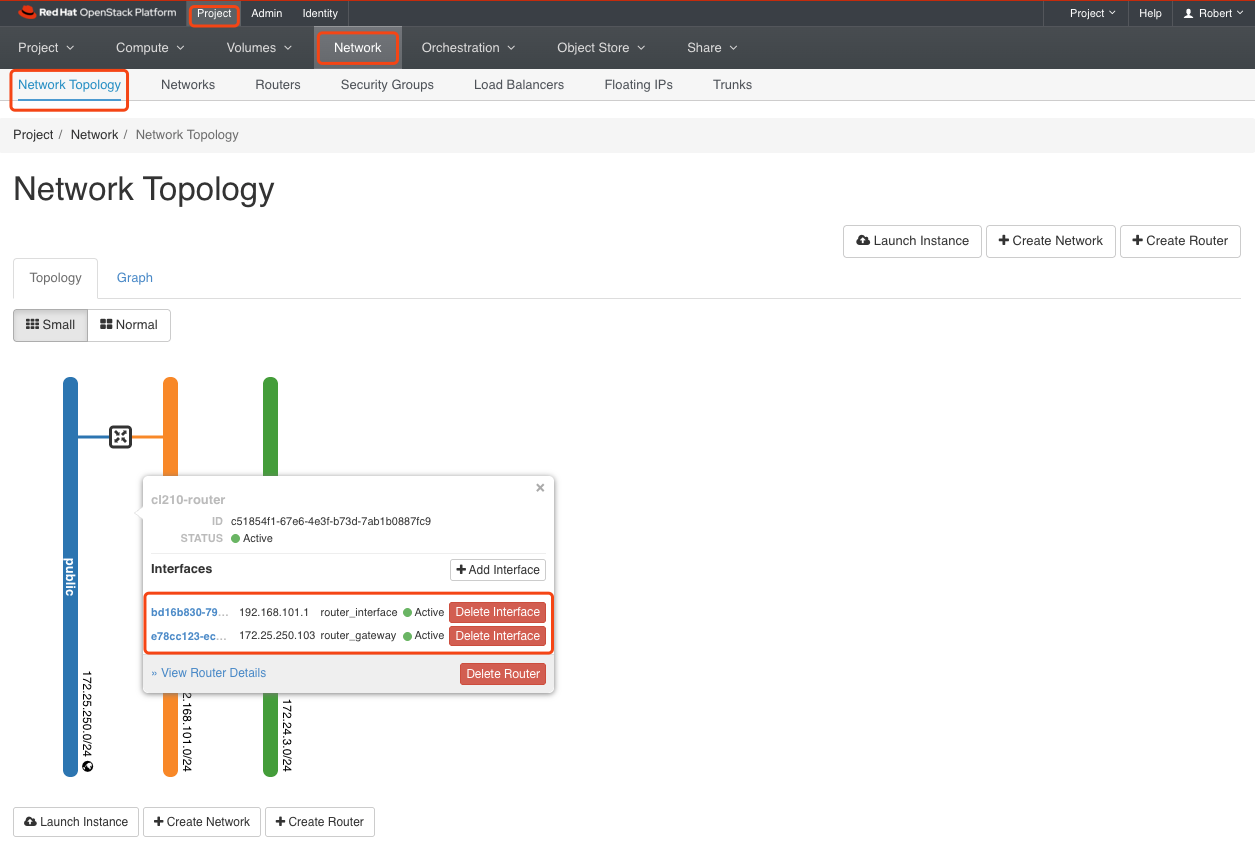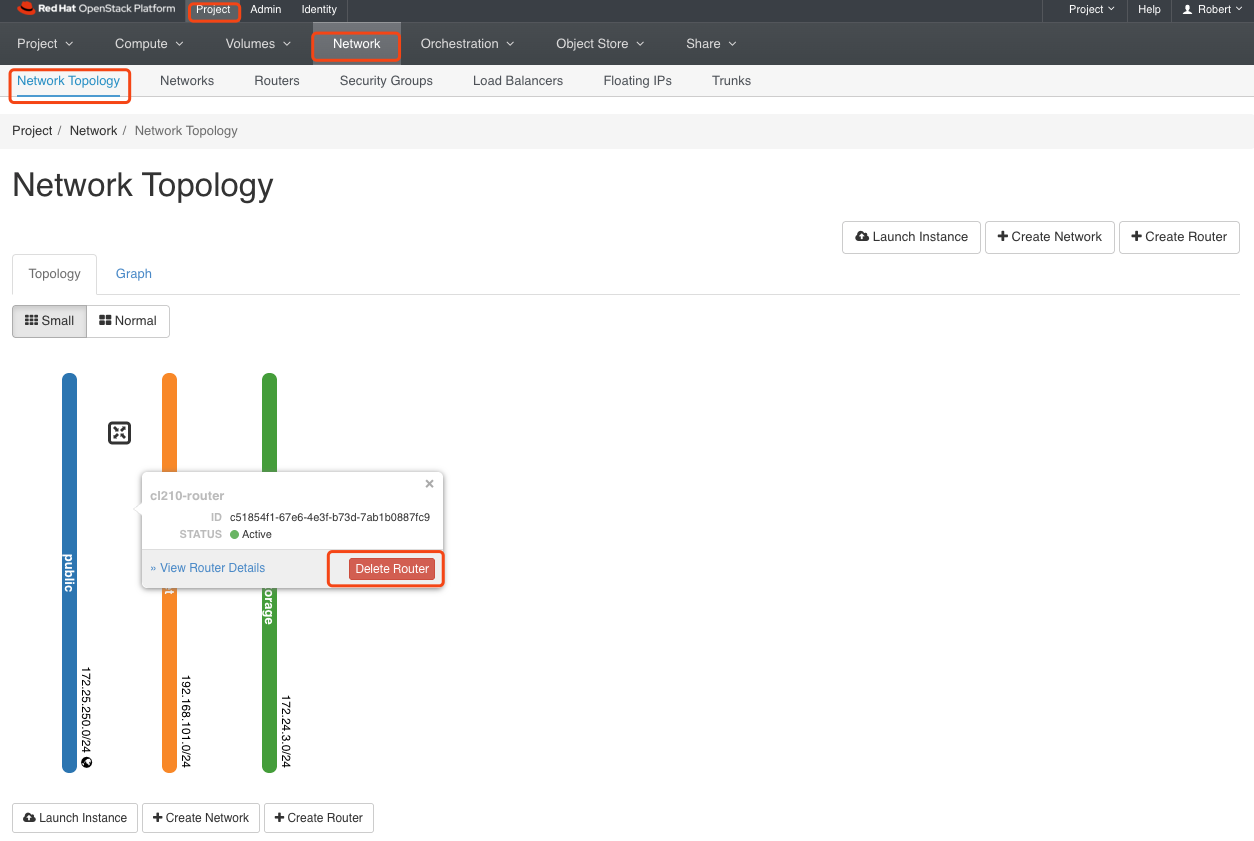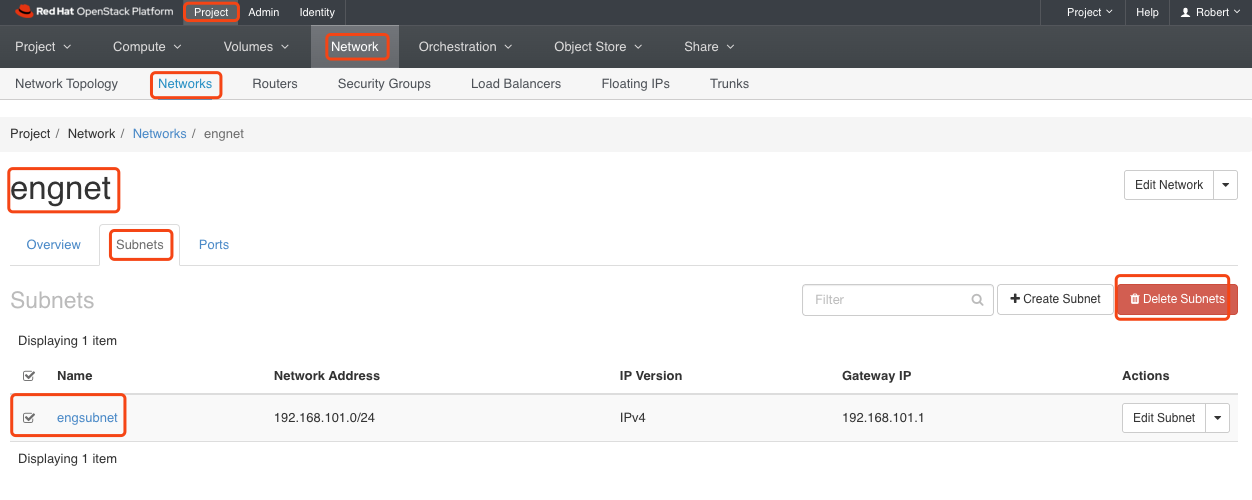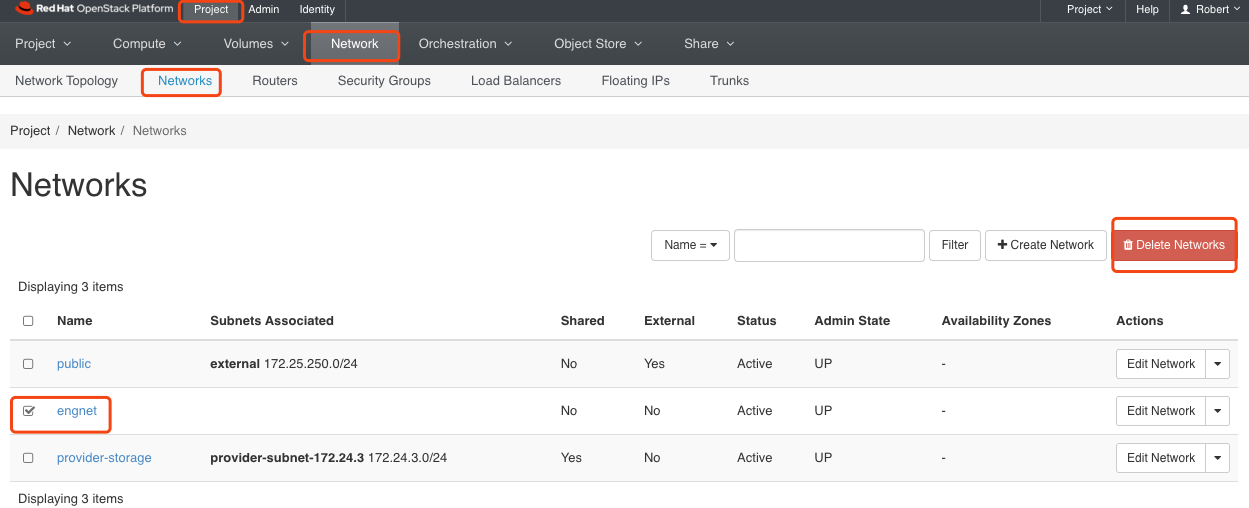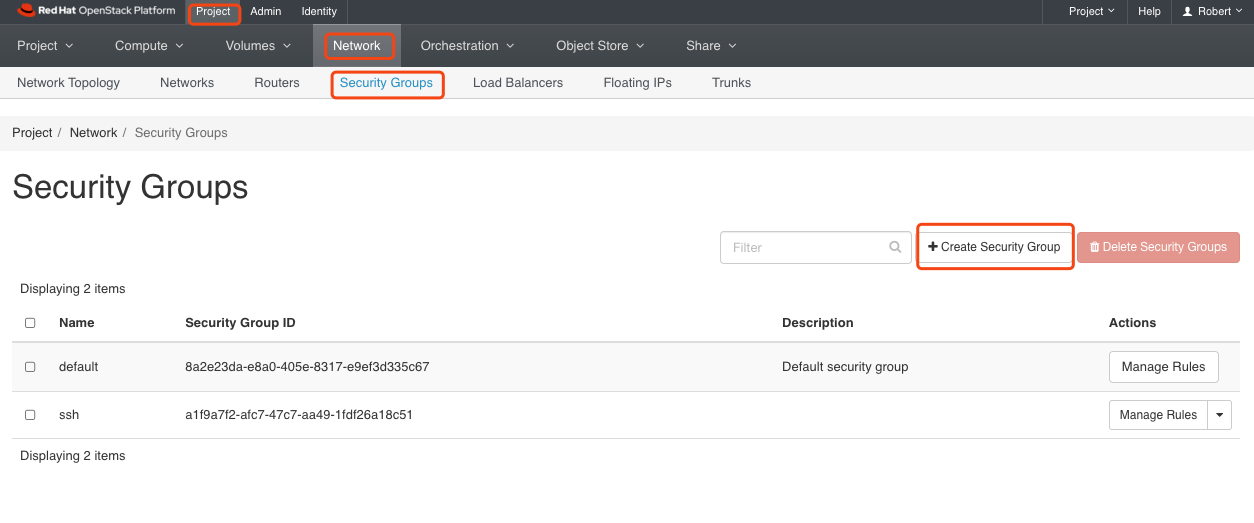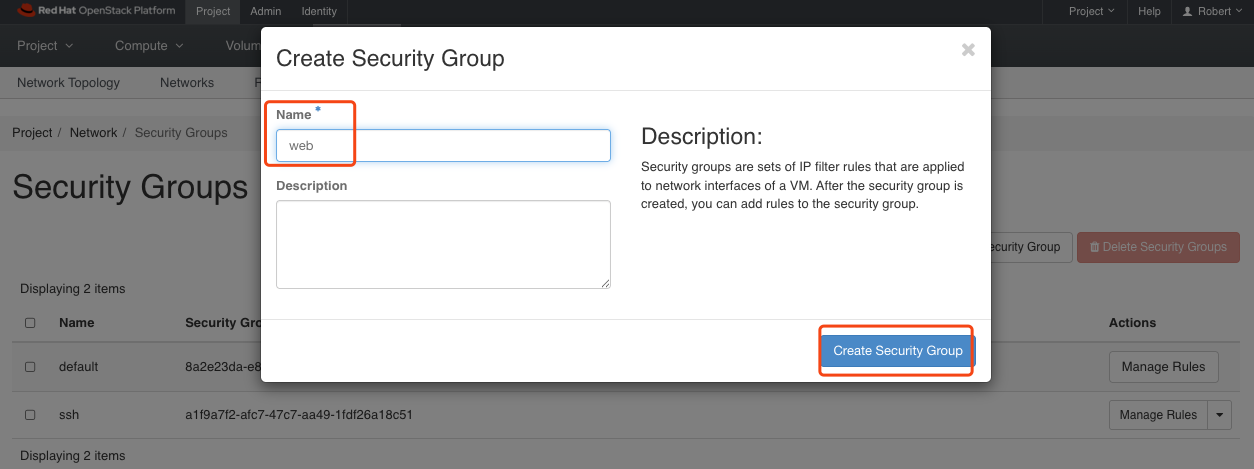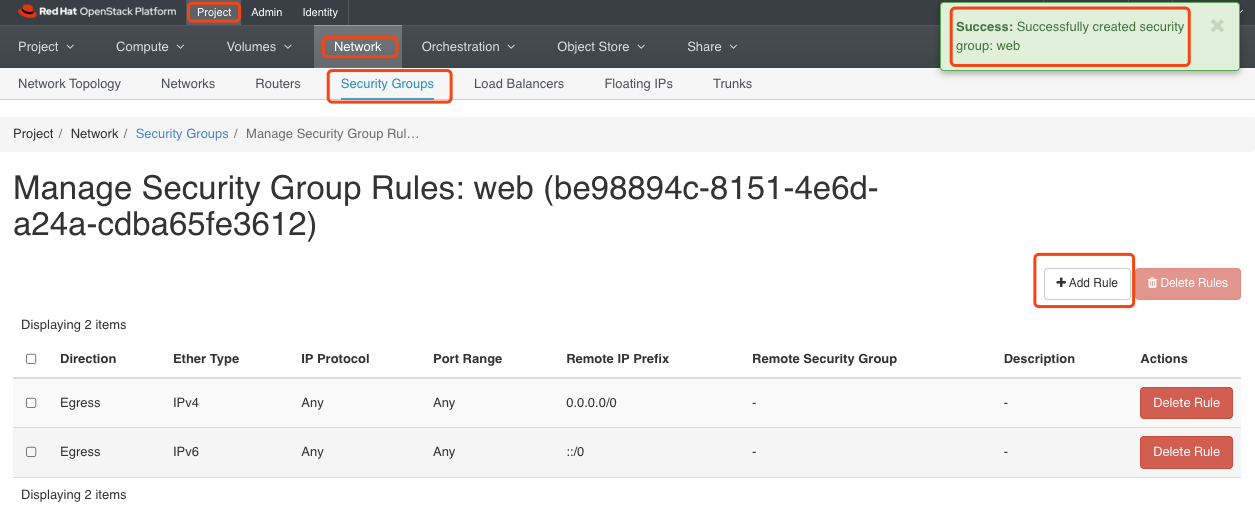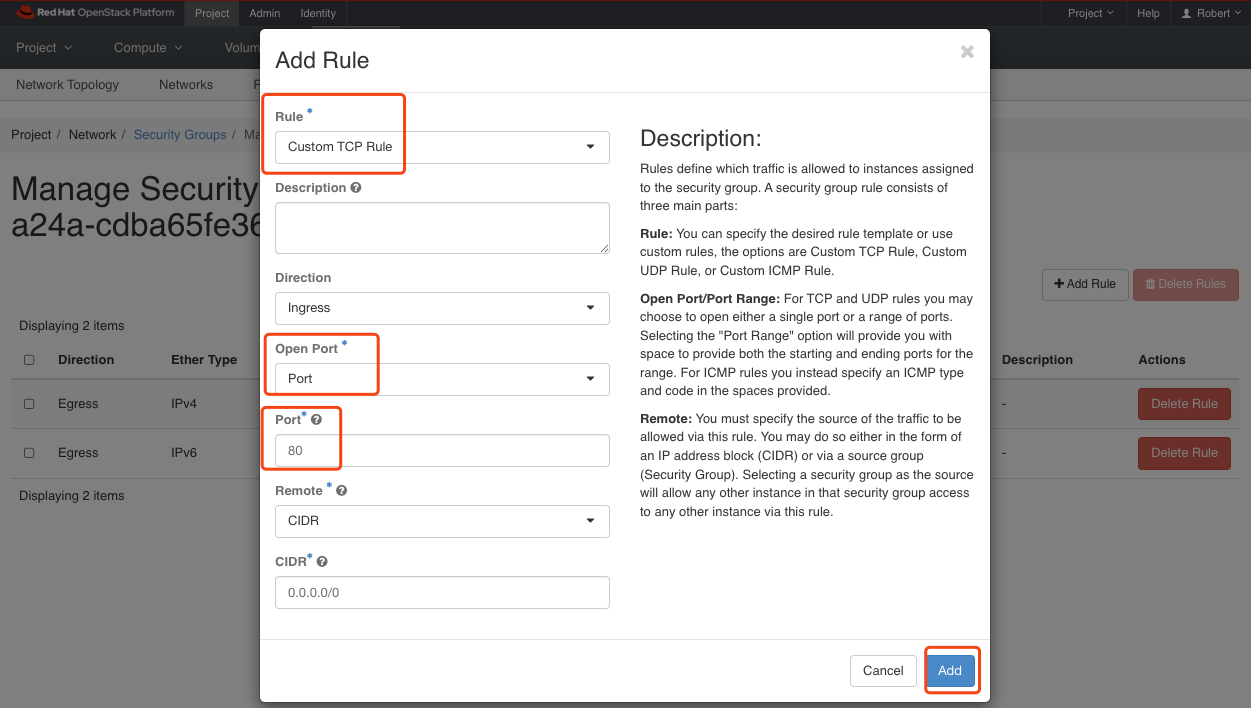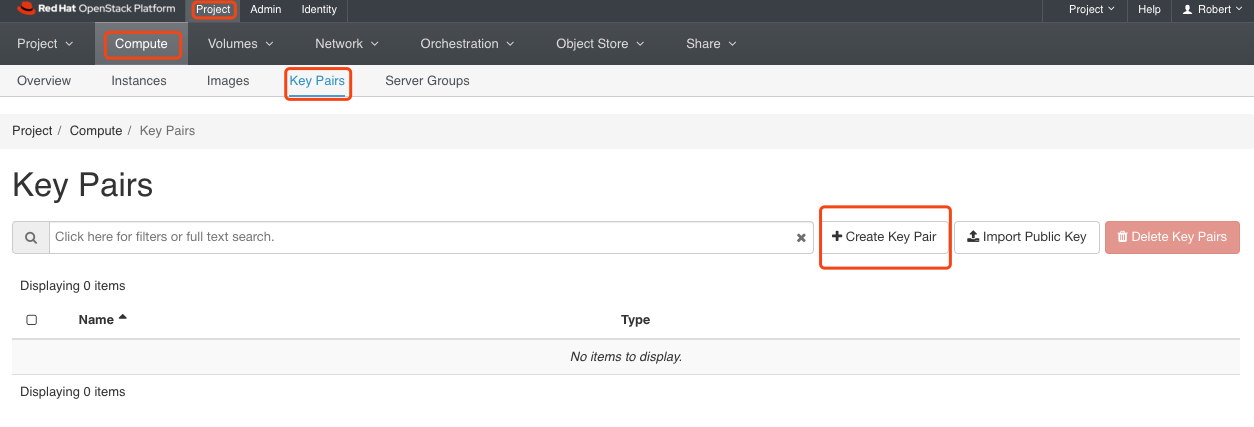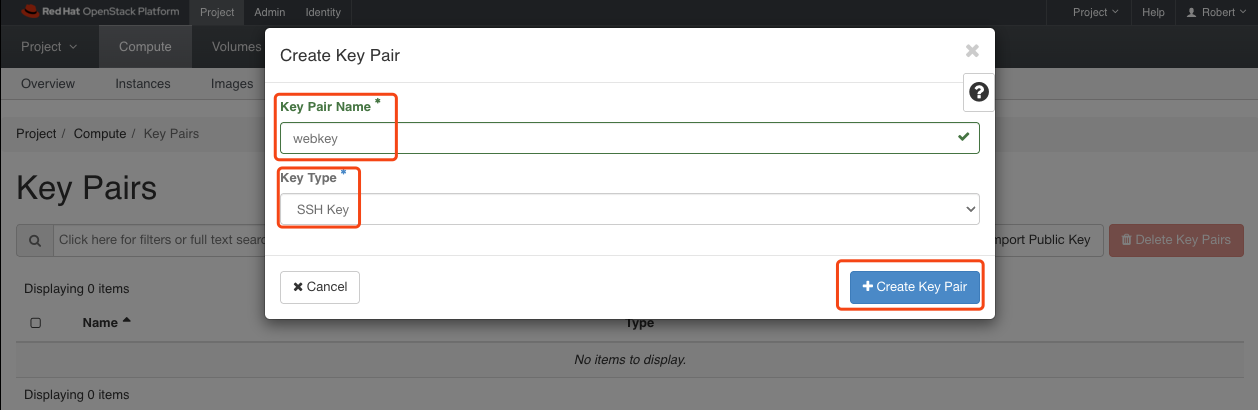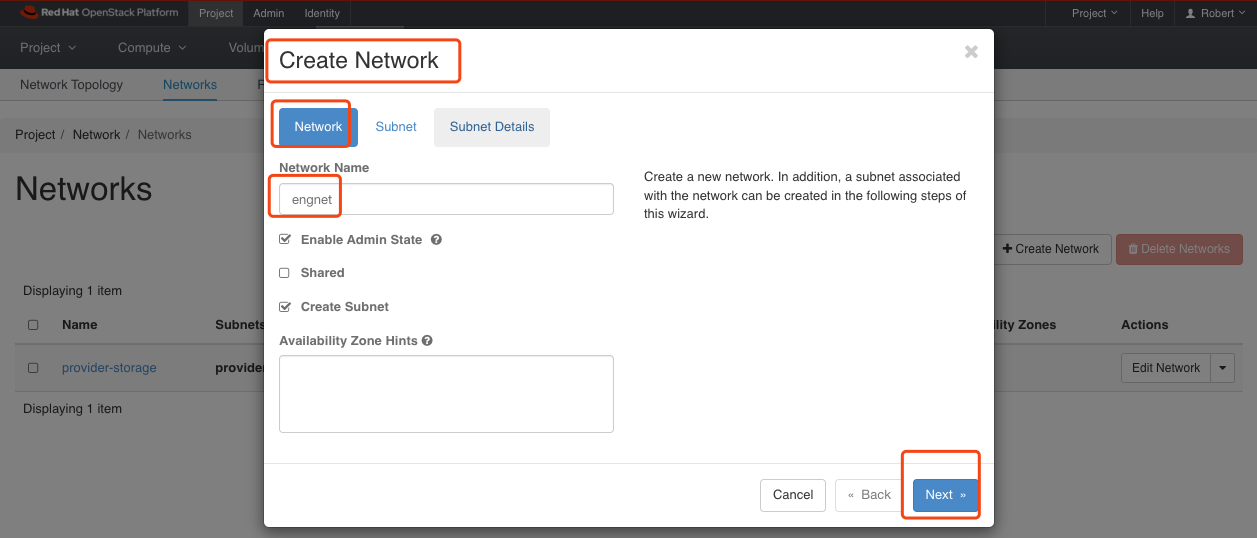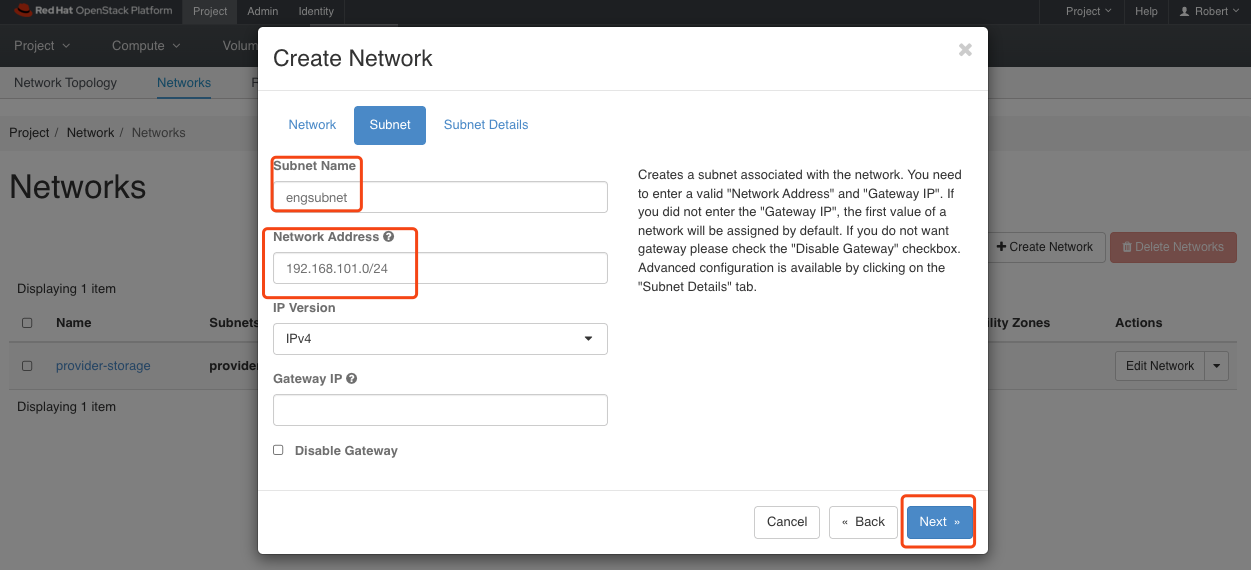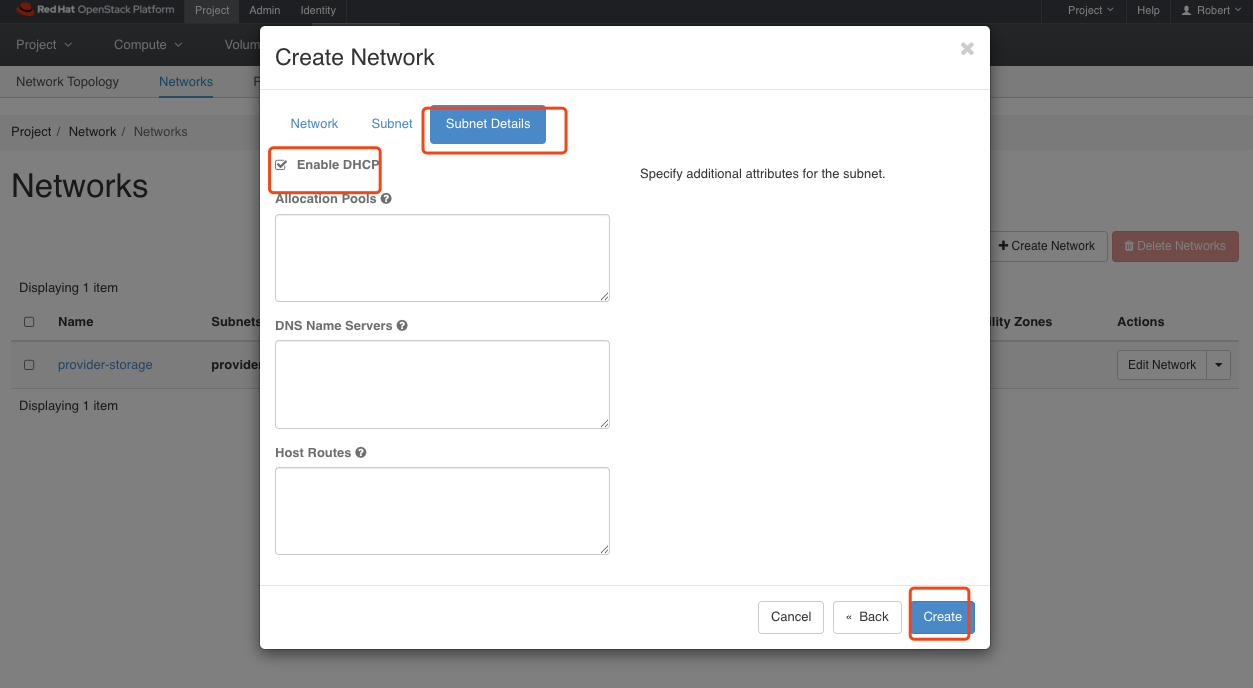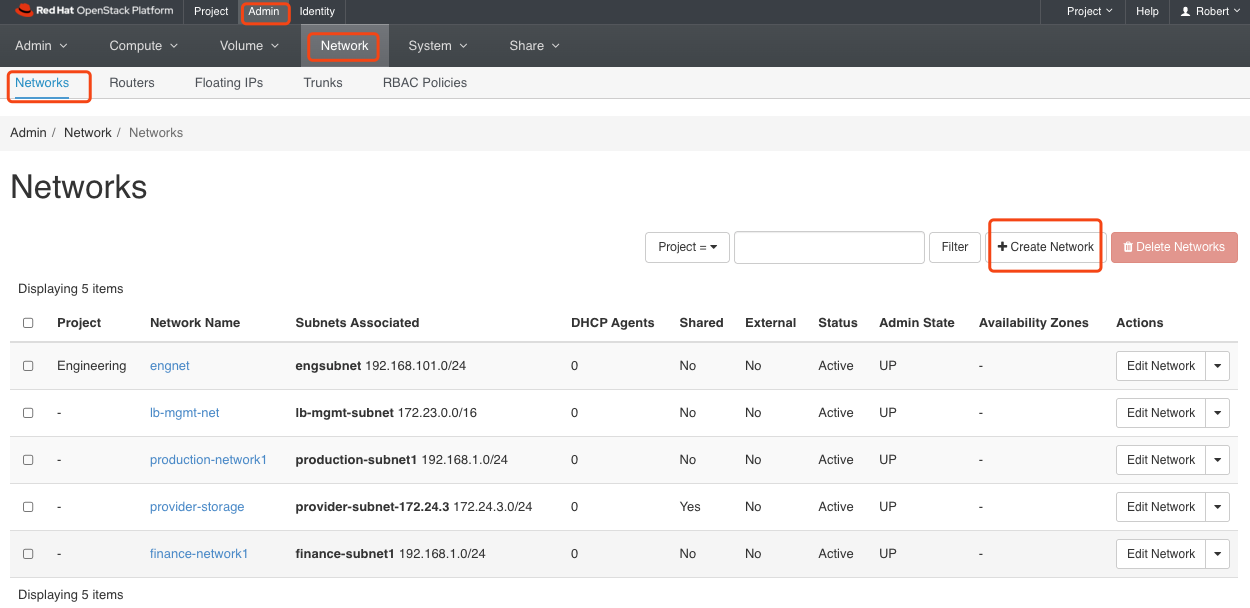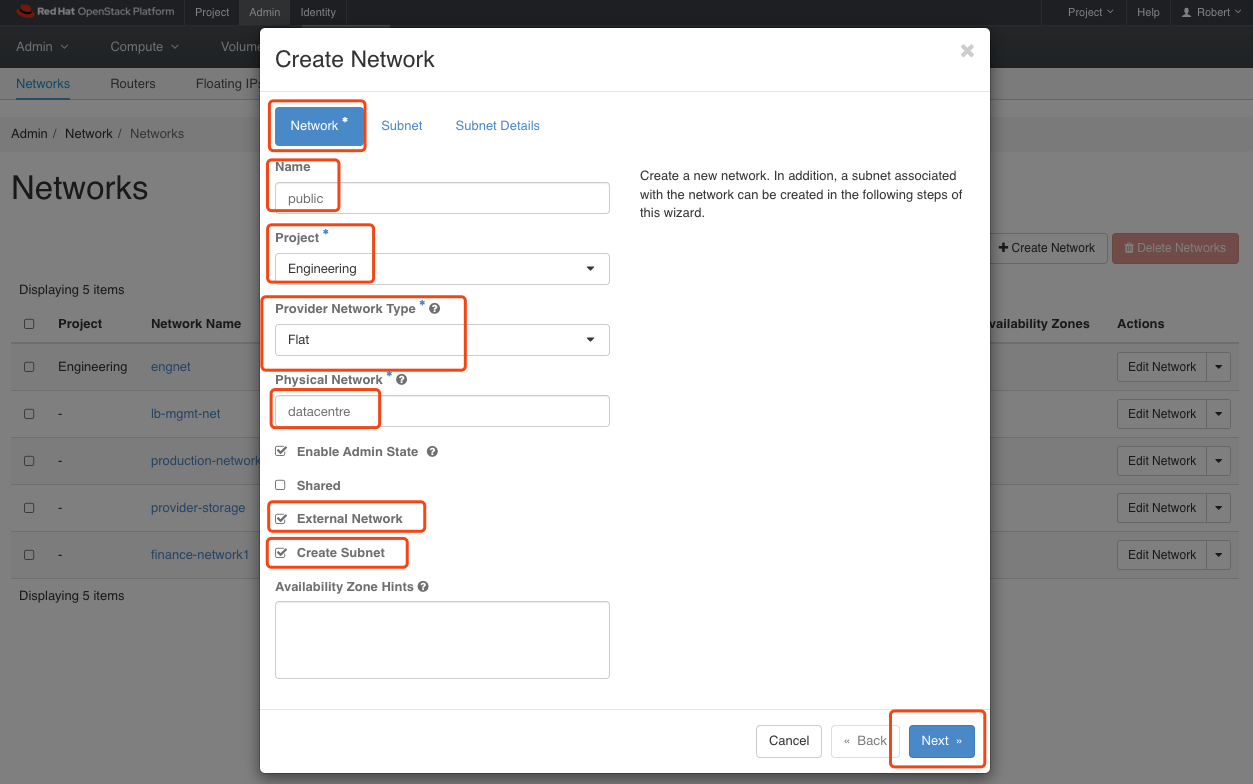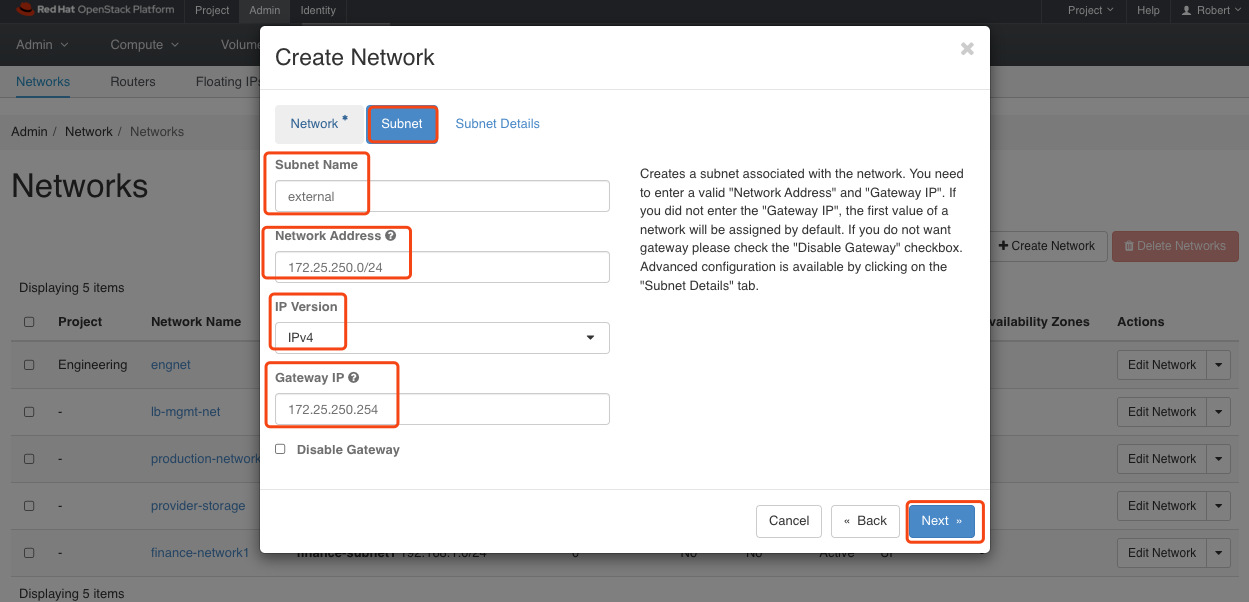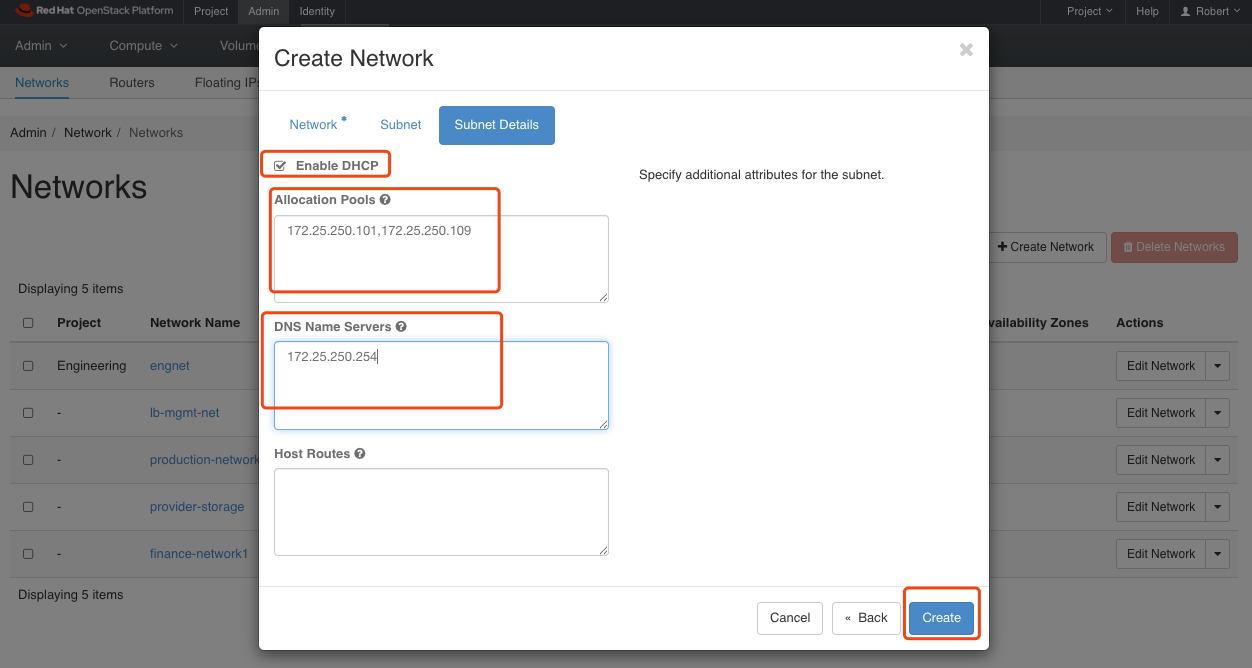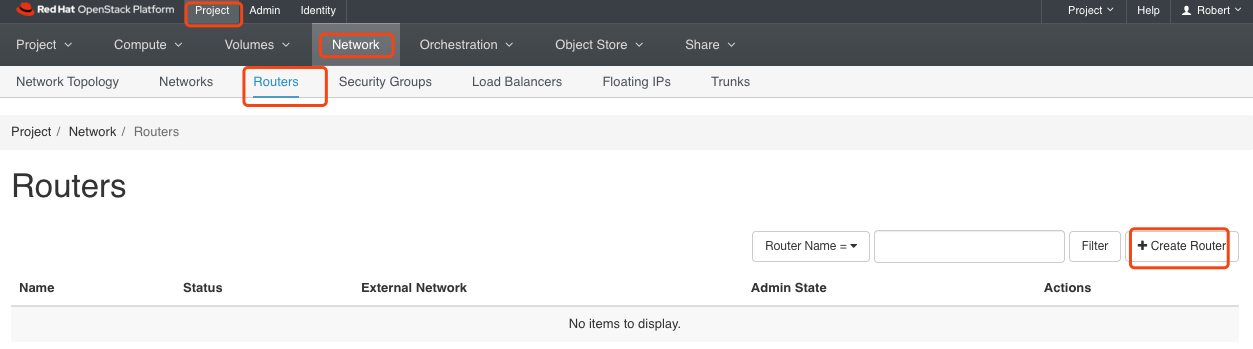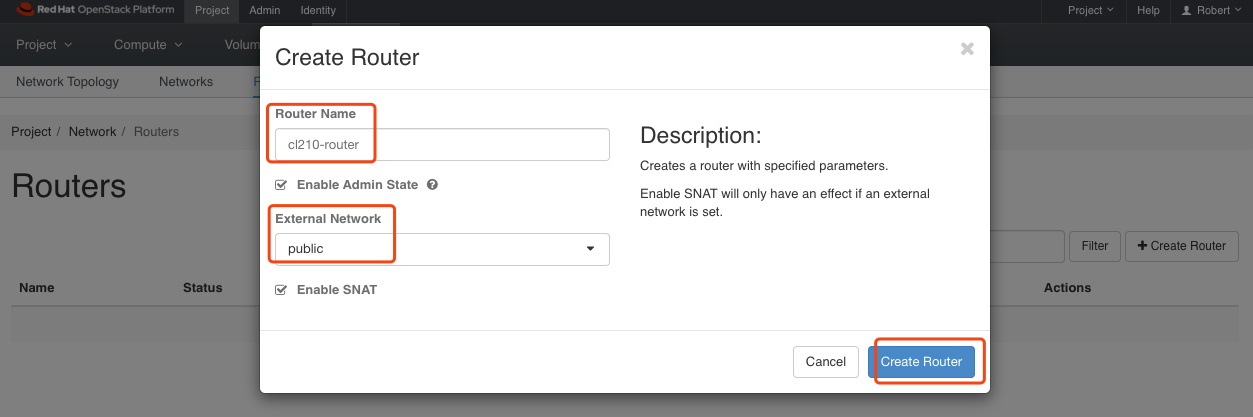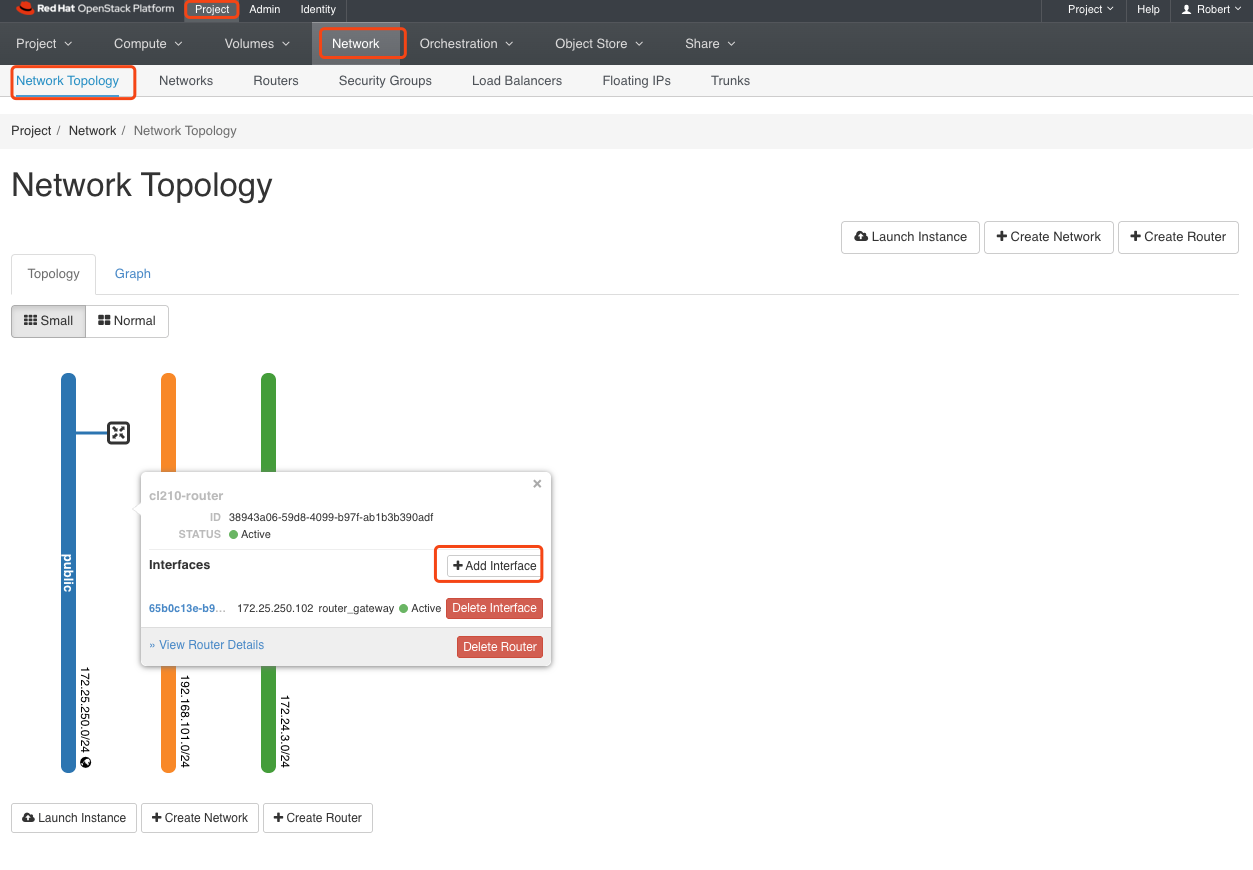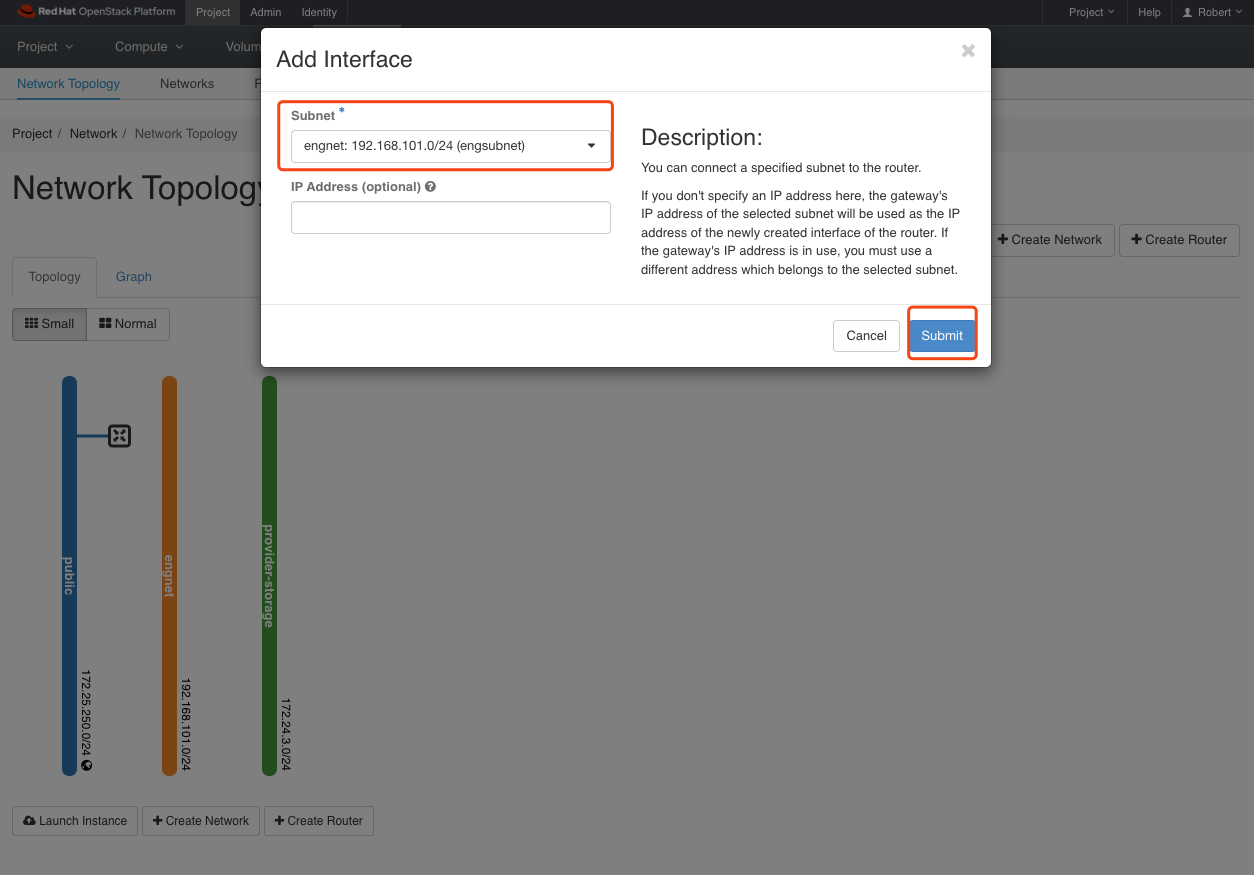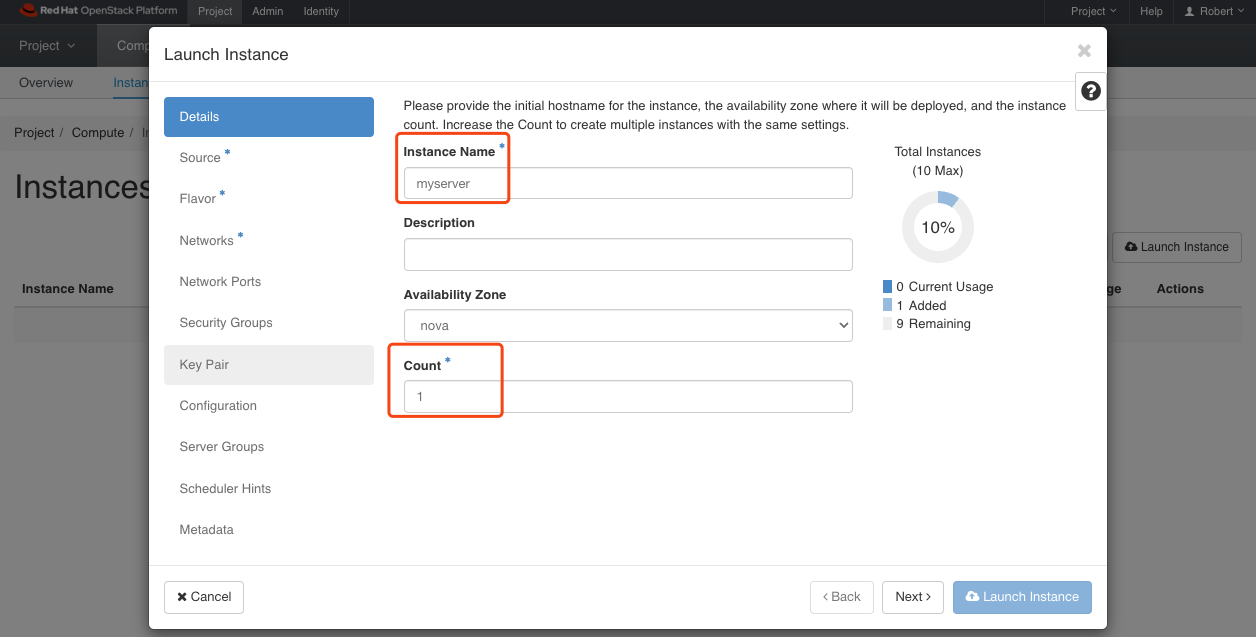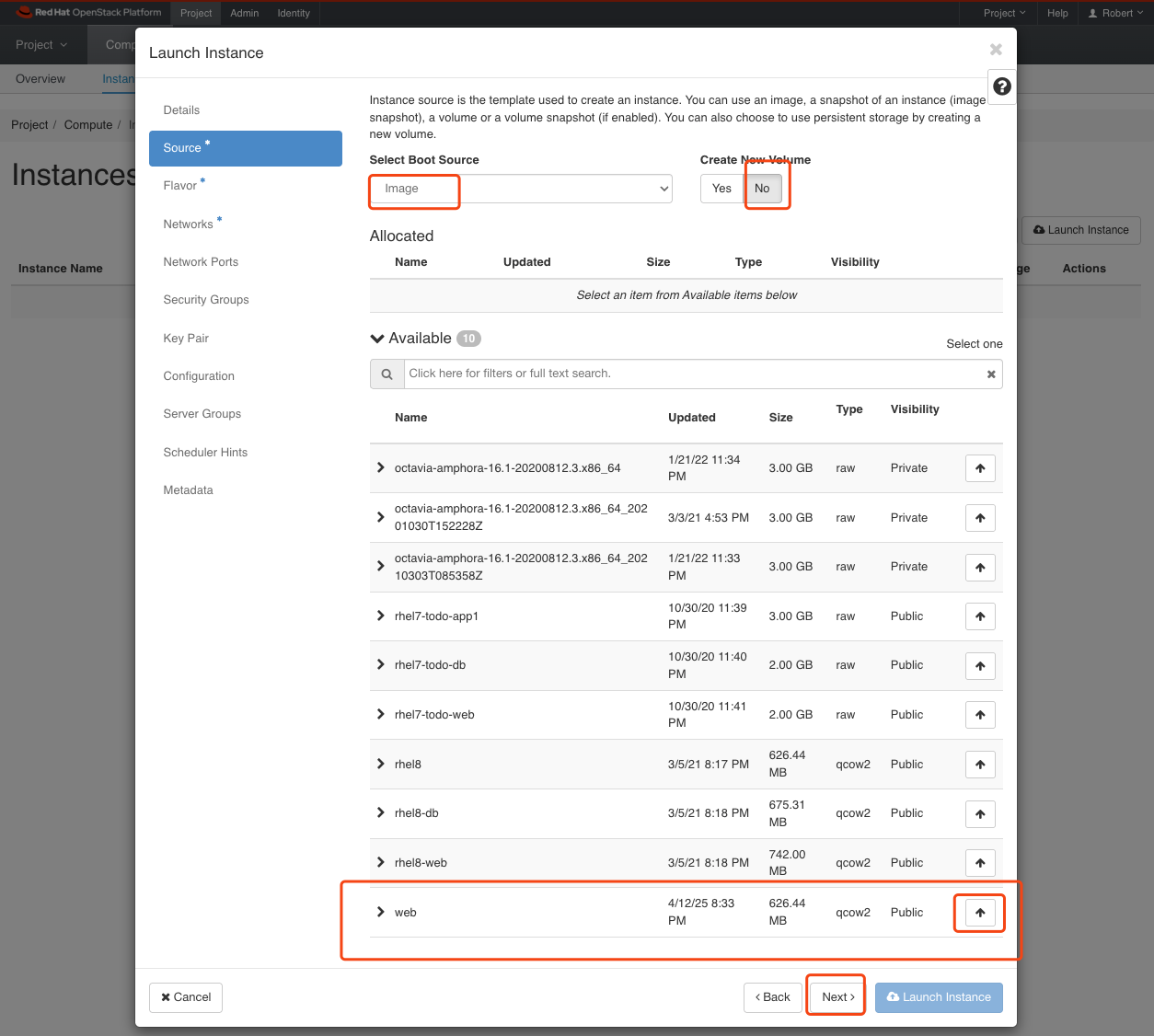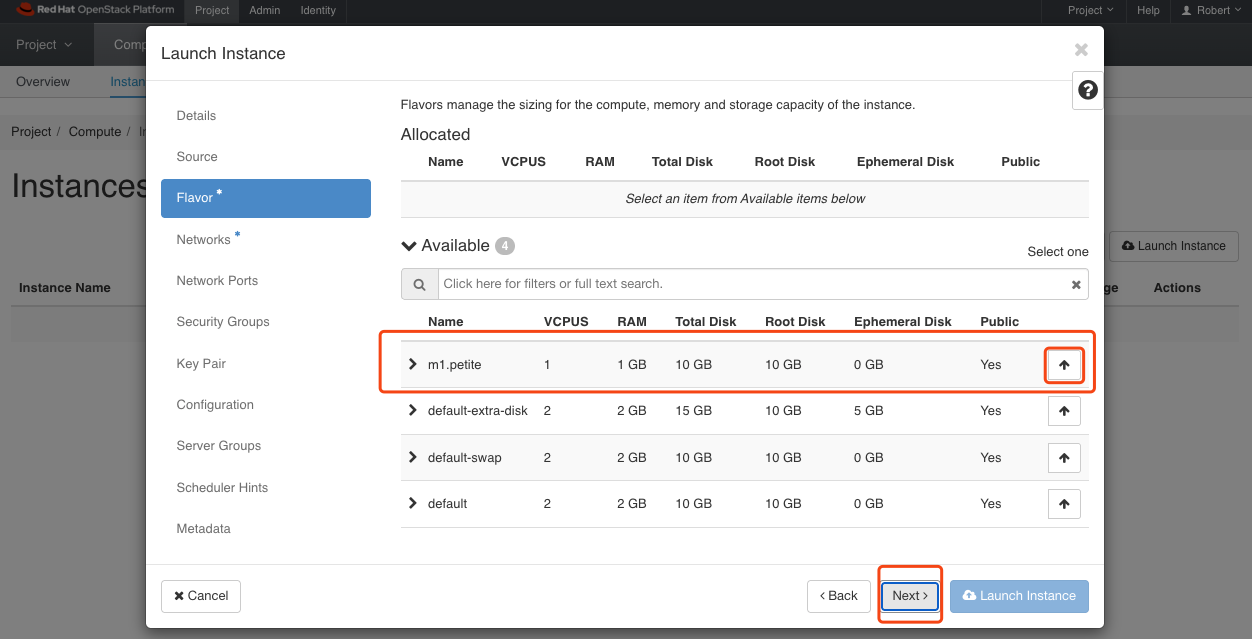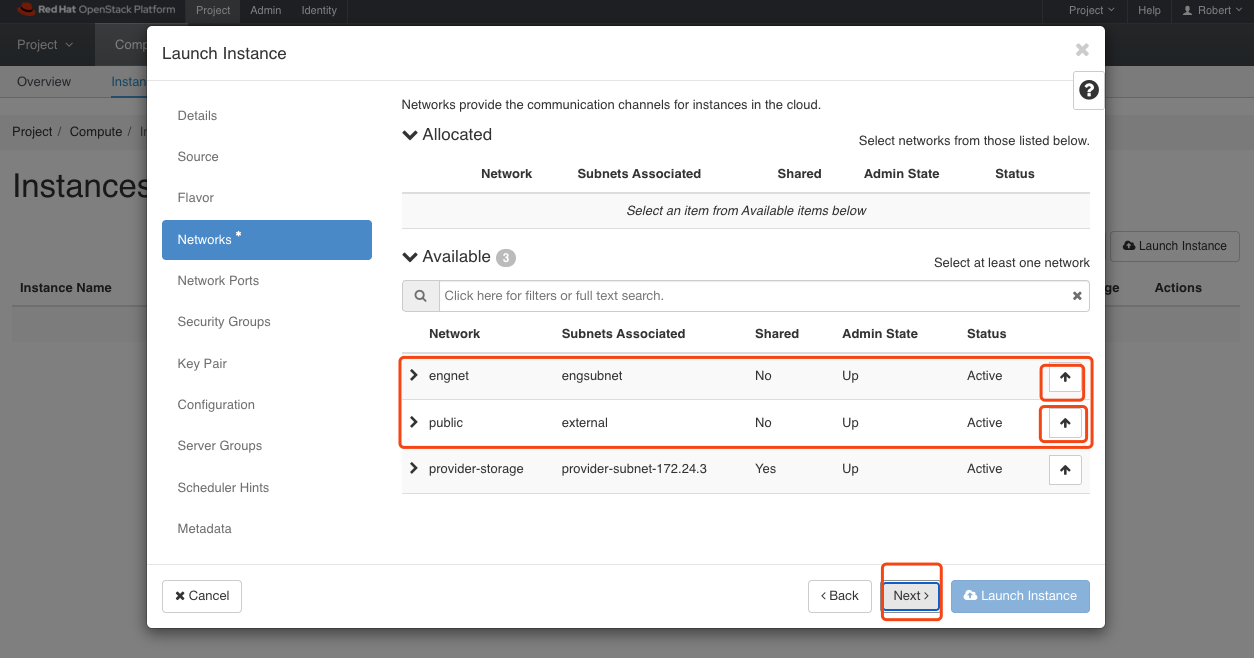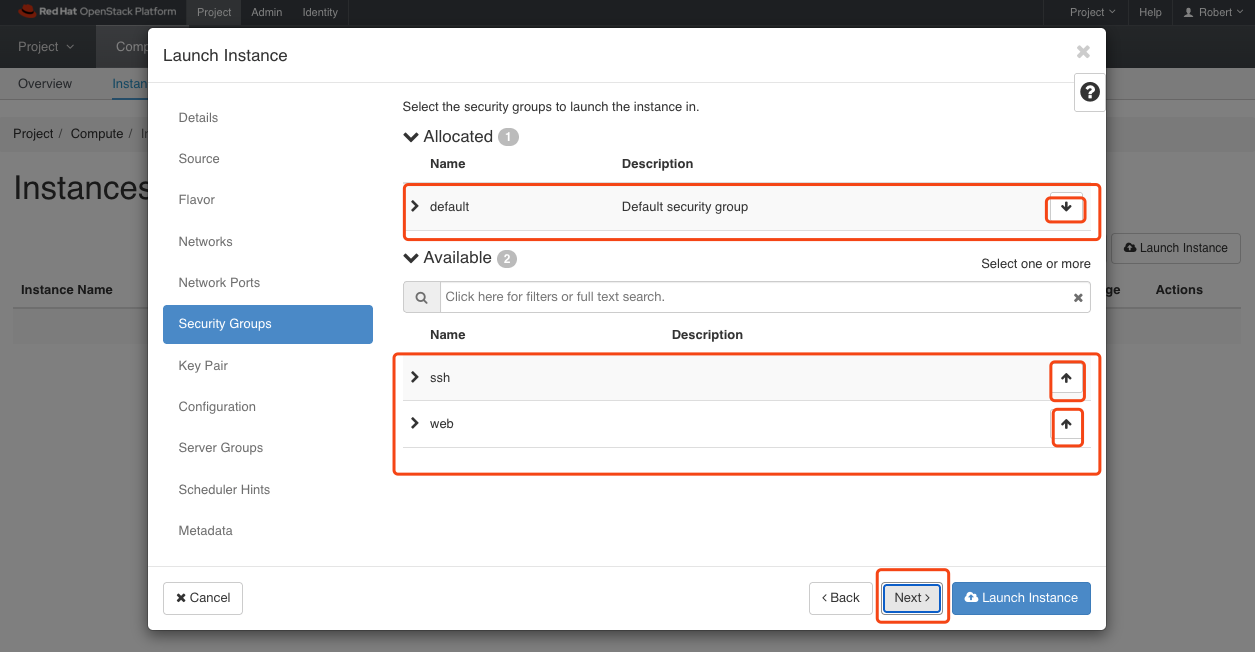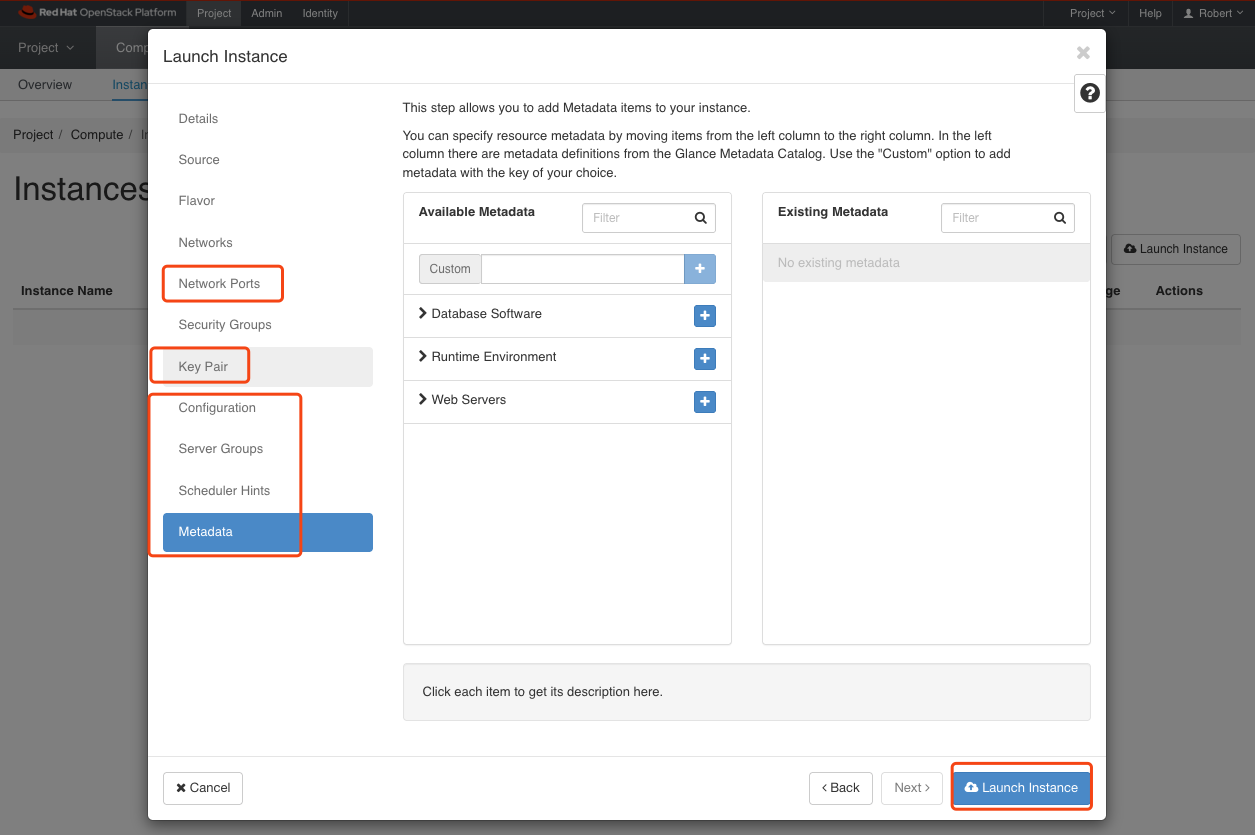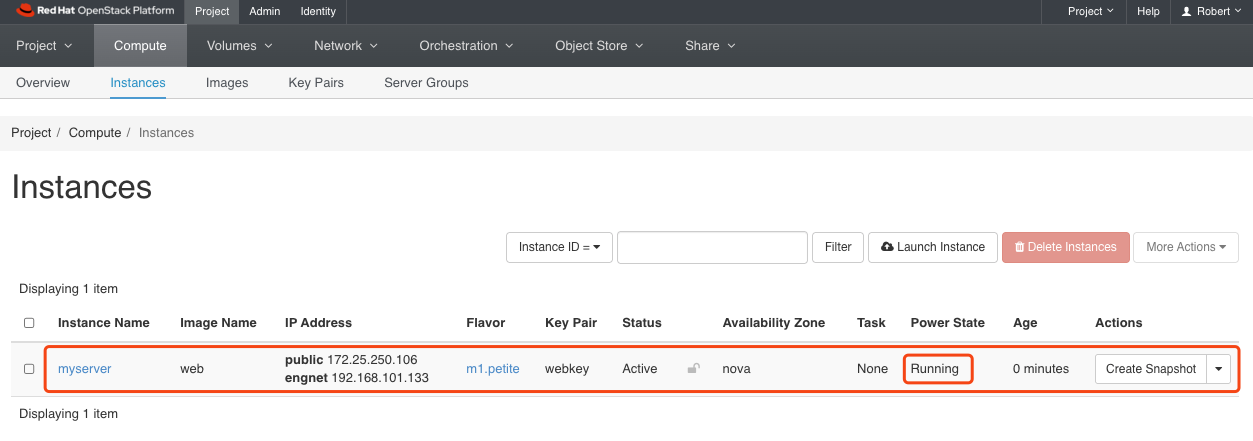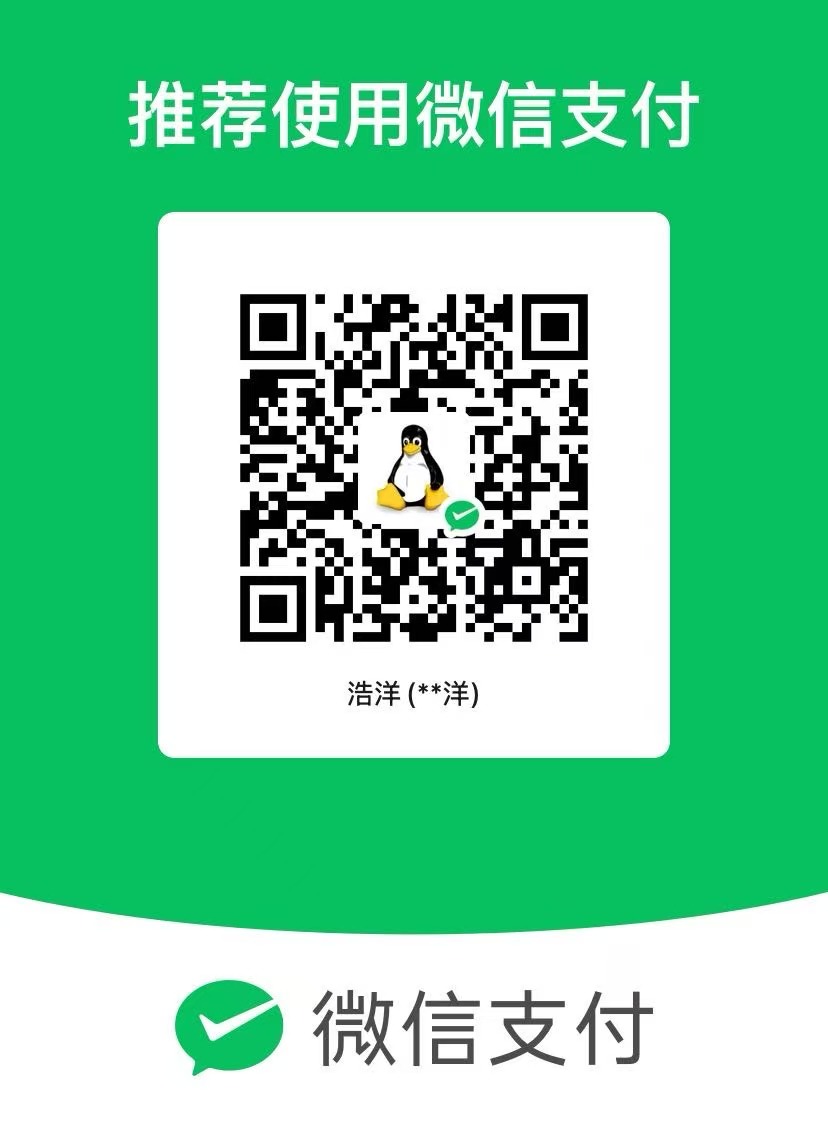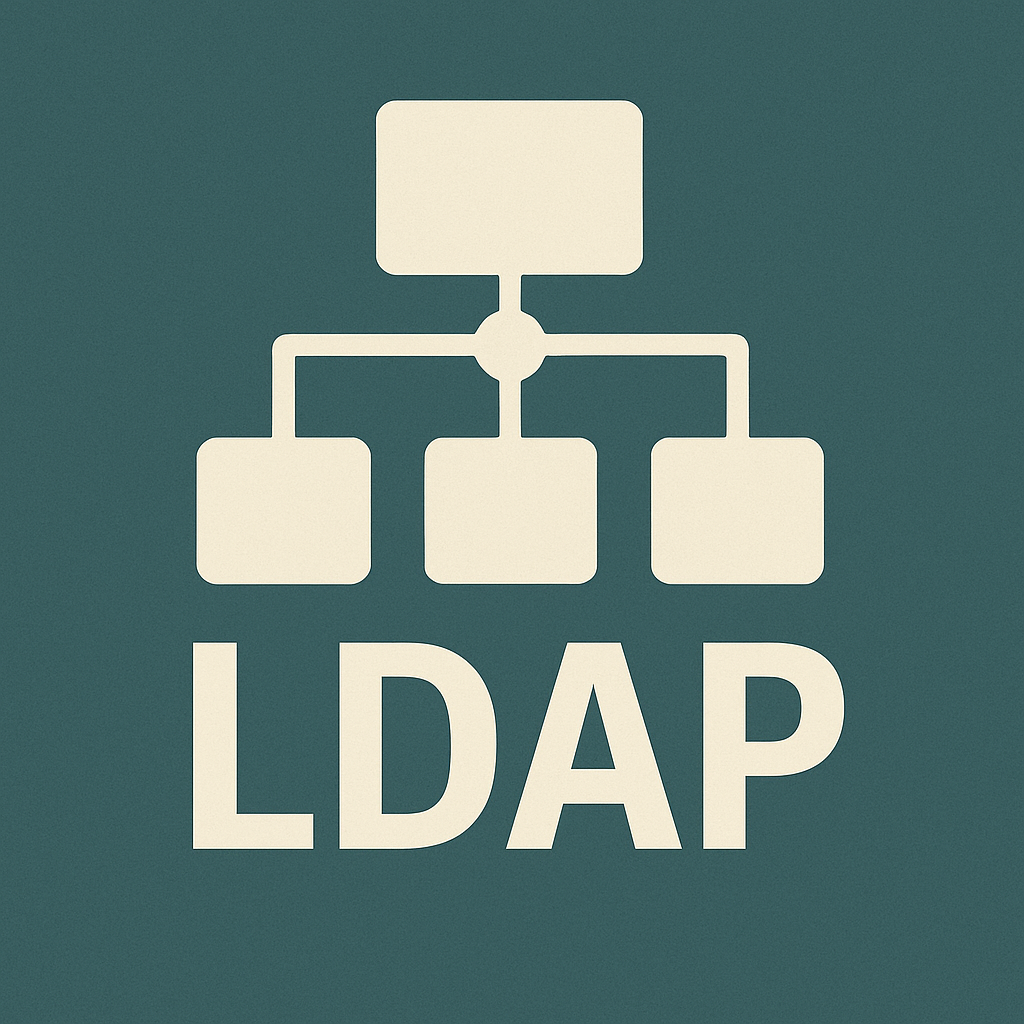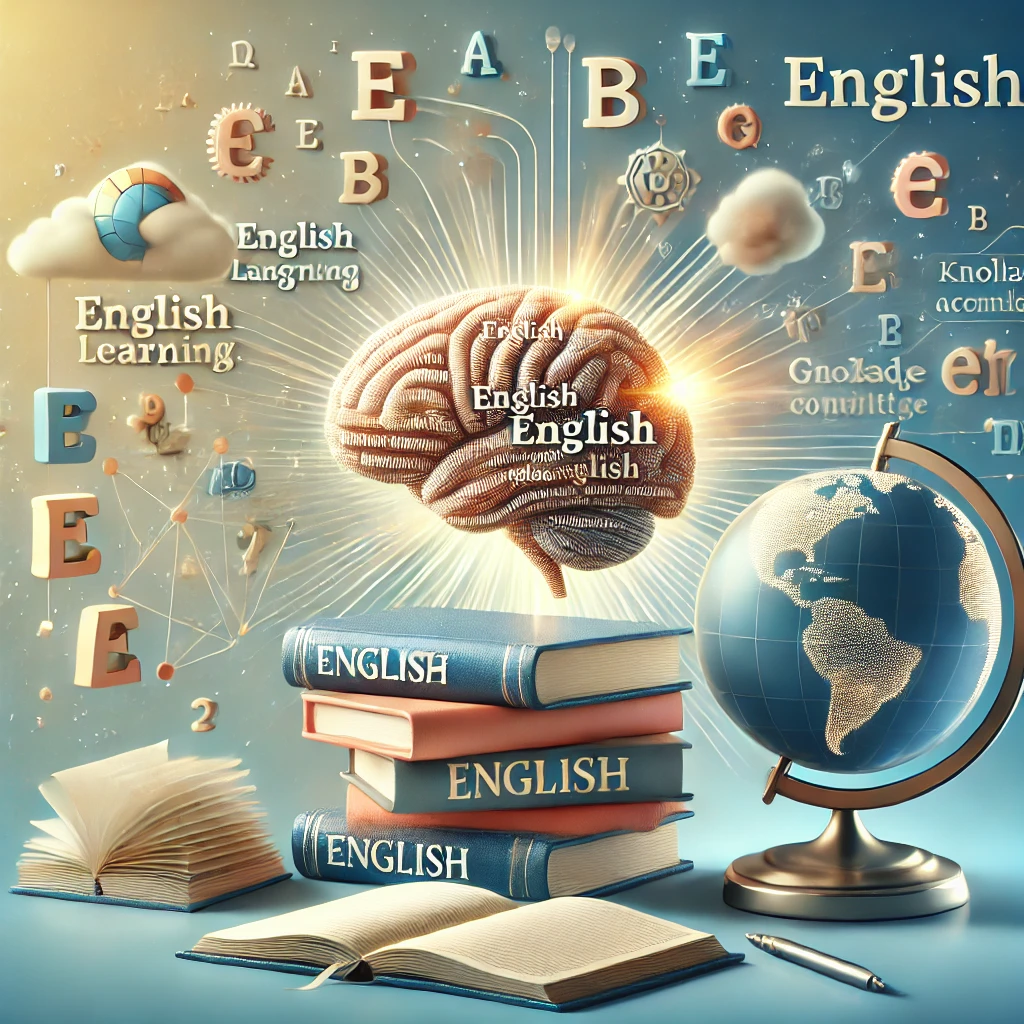OpenStack Series Chapter0: Creating and Deleting VMs instaces(1) | Word Count: 1.4k | Reading Time: 8mins |
Delete resources in openstack dashboard Delete images
Delete flavors
Delete security groups
Delete interfaces
Delete routers
Delete internal subnets
Delete internal nets
Create resources in openstack dashboard
Flavors and External networks should be created with the admin priviledges.
Create security groups
Create key pairs
Create networks
Create subnetworks
Create subnet details
Create external networks
Create routers
Add interfaces
Create an instance
1 2 3 4 5 6 7 8 9 10 11 12 13 14 15 16 17 18 19 20 21 22 23 24 25 26 27 28 29 30 31 32 33 34 35 36 37 38 39 40 41 42 43 44 45 46 47 48 49 50 51 52 53 54 55 56 57 58 59 60 61 62 63 64 65 66 67 68 69 70 71 72 73 74 75 76 77 78 79 80 81 82 83 84 85 86 87 88 89 90 91 92 93 94 95 96 97 98 99 100 101 102 103 104 105 106 107 108 109 110 111 112 113 114 115 116 117 118 119 120 121 122 123 124 125 126 127 128 129 130 131 132 133 134 135 136 137 138 (overcloud) [stack@director ~]$ openstack server list +--------------------------------------+----------+--------+-----------------------------------------------+-------+--------+ | ID | Name | Status | Networks | Image | Flavor | +--------------------------------------+----------+--------+-----------------------------------------------+-------+--------+ | 7967324e-b858-4359-b51d-373786bb1412 | myserver | ACTIVE | engnet=192.168.101.133; public=172.25.250.106 | web | | +--------------------------------------+----------+--------+-----------------------------------------------+-------+--------+ (overcloud) [stack@director ~]$ ping 172.25.250.106 PING 172.25.250.106 (172.25.250.106) 56(84) bytes of data. 64 bytes from 172.25.250.106: icmp_seq=2 ttl=64 time=1.34 ms 64 bytes from 172.25.250.106: icmp_seq=3 ttl=64 time=0.440 ms 64 bytes from 172.25.250.106: icmp_seq=4 ttl=64 time=0.286 ms 64 bytes from 172.25.250.106: icmp_seq=5 ttl=64 time=0.374 ms ^C --- 172.25.250.106 ping statistics --- 5 packets transmitted, 4 received, 20% packet loss, time 113ms rtt min/avg/max/mdev = 0.286/0.610/1.342/0.426 ms (overcloud) [stack@director ~]$ ssh -i webkey.pem cloud-user@172.25.250.106 Warning: Permanently added '172.25.250.106' (ECDSA) to the list of known hosts. Activate the web console with: systemctl enable --now cockpit.socket This system is not registered to Red Hat Insights. See https://cloud.redhat.com/ To register this system, run: insights-client --register [cloud-user@myserver ~]$ whoami cloud-user [cloud-user@myserver ~]$ hostname myserver [cloud-user@myserver ~]$ df -hT Filesystem Type Size Used Avail Use% Mounted on devtmpfs devtmpfs 396M 0 396M 0% /dev tmpfs tmpfs 411M 0 411M 0% /dev/shm tmpfs tmpfs 411M 11M 400M 3% /run tmpfs tmpfs 411M 0 411M 0% /sys/fs/cgroup /dev/vda1 xfs 10G 1.6G 8.5G 16% / tmpfs tmpfs 83M 0 83M 0% /run/user/1001 [cloud-user@myserver ~]$ sudo -i [root@myserver ~]$ yum install httpd Red Hat Enterprise Linux 8 for x86_64 - High Availability (RPMs) 29 MB/s | 1.8 MB 00:00 Red Hat Ansible Engine 2.9 for RHEL 8 x86_64 (RPMs) 18 MB/s | 918 kB 00:00 Red Hat OpenStack Platform 16.1 for RHEL 8 (RPMs) 23 MB/s | 1.2 MB 00:00 Red Hat Fast Datapath for RHEL 8 (RPMS) 3.4 MB/s | 115 kB 00:00 Advanced Virtualization for RHEL 8 x86_64 (RPMs) 14 MB/s | 721 kB 00:00 Red Hat Enterprise Linux 8 for x86_64 - BaseOS (RPMs) 40 MB/s | 2.2 MB 00:00 Red Hat Enterprise Linux 8 for x86_64 - AppStream (RPMs) 61 MB/s | 5.8 MB 00:00 Dependencies resolved. ==================================================================================================================================================================================================================== Package Architecture Version Repository Size ==================================================================================================================================================================================================================== Installing: httpd x86_64 2.4.37-21.module+el8.2.0+5008+cca404a3 rhel-8-for-x86_64-appstream-rpms 1.4 M Installing dependencies: mailcap noarch 2.1.48-3.el8 rhel-8-for-x86_64-baseos-rpms 39 k redhat-logos-httpd noarch 81.1-1.el8 rhel-8-for-x86_64-baseos-rpms 26 k apr x86_64 1.6.3-9.el8 rhel-8-for-x86_64-appstream-rpms 125 k apr-util x86_64 1.6.1-6.el8 rhel-8-for-x86_64-appstream-rpms 105 k httpd-filesystem noarch 2.4.37-21.module+el8.2.0+5008+cca404a3 rhel-8-for-x86_64-appstream-rpms 36 k httpd-tools x86_64 2.4.37-21.module+el8.2.0+5008+cca404a3 rhel-8-for-x86_64-appstream-rpms 103 k mod_http2 x86_64 1.11.3-3.module+el8.2.0+4377+dc421495 rhel-8-for-x86_64-appstream-rpms 158 k Installing weak dependencies: apr-util-bdb x86_64 1.6.1-6.el8 rhel-8-for-x86_64-appstream-rpms 25 k apr-util-openssl x86_64 1.6.1-6.el8 rhel-8-for-x86_64-appstream-rpms 27 k Enabling module streams: httpd 2.4 Transaction Summary ==================================================================================================================================================================================================================== Install 10 Packages Total download size: 2.0 M Installed size: 5.5 M Is this ok [y/N]: y Downloading Packages: (1/10): redhat-logos-httpd-81.1-1.el8.noarch.rpm 897 kB/s | 26 kB 00:00 (2/10): mailcap-2.1.48-3.el8.noarch.rpm 1.3 MB/s | 39 kB 00:00 (3/10): apr-util-bdb-1.6.1-6.el8.x86_64.rpm 24 MB/s | 25 kB 00:00 (4/10): apr-1.6.3-9.el8.x86_64.rpm 3.8 MB/s | 125 kB 00:00 (5/10): apr-util-1.6.1-6.el8.x86_64.rpm 26 MB/s | 105 kB 00:00 (6/10): apr-util-openssl-1.6.1-6.el8.x86_64.rpm 12 MB/s | 27 kB 00:00 (7/10): httpd-filesystem-2.4.37-21.module+el8.2.0+5008+cca404a3.noarch.rpm 22 MB/s | 36 kB 00:00 (8/10): httpd-tools-2.4.37-21.module+el8.2.0+5008+cca404a3.x86_64.rpm 33 MB/s | 103 kB 00:00 (9/10): mod_http2-1.11.3-3.module+el8.2.0+4377+dc421495.x86_64.rpm 34 MB/s | 158 kB 00:00 (10/10): httpd-2.4.37-21.module+el8.2.0+5008+cca404a3.x86_64.rpm 66 MB/s | 1.4 MB 00:00 -------------------------------------------------------------------------------------------------------------------------------------------------------------------------------------------------------------------- Total 36 MB/s | 2.0 MB 00:00 Running transaction check Transaction check succeeded. Running transaction test Transaction test succeeded. Running transaction Preparing : 1/1 Installing : apr-1.6.3-9.el8.x86_64 1/10 Running scriptlet: apr-1.6.3-9.el8.x86_64 1/10 Installing : apr-util-bdb-1.6.1-6.el8.x86_64 2/10 Installing : apr-util-openssl-1.6.1-6.el8.x86_64 3/10 Installing : apr-util-1.6.1-6.el8.x86_64 4/10 Running scriptlet: apr-util-1.6.1-6.el8.x86_64 4/10 Installing : httpd-tools-2.4.37-21.module+el8.2.0+5008+cca404a3.x86_64 5/10 Running scriptlet: httpd-filesystem-2.4.37-21.module+el8.2.0+5008+cca404a3.noarch 6/10 Installing : httpd-filesystem-2.4.37-21.module+el8.2.0+5008+cca404a3.noarch 6/10 Installing : redhat-logos-httpd-81.1-1.el8.noarch 7/10 Installing : mailcap-2.1.48-3.el8.noarch 8/10 Installing : mod_http2-1.11.3-3.module+el8.2.0+4377+dc421495.x86_64 9/10 Installing : httpd-2.4.37-21.module+el8.2.0+5008+cca404a3.x86_64 10/10 Running scriptlet: httpd-2.4.37-21.module+el8.2.0+5008+cca404a3.x86_64 10/10 Verifying : mailcap-2.1.48-3.el8.noarch 1/10 Verifying : redhat-logos-httpd-81.1-1.el8.noarch 2/10 Verifying : apr-1.6.3-9.el8.x86_64 3/10 Verifying : apr-util-1.6.1-6.el8.x86_64 4/10 Verifying : apr-util-bdb-1.6.1-6.el8.x86_64 5/10 Verifying : apr-util-openssl-1.6.1-6.el8.x86_64 6/10 Verifying : httpd-2.4.37-21.module+el8.2.0+5008+cca404a3.x86_64 7/10 Verifying : httpd-filesystem-2.4.37-21.module+el8.2.0+5008+cca404a3.noarch 8/10 Verifying : httpd-tools-2.4.37-21.module+el8.2.0+5008+cca404a3.x86_64 9/10 Verifying : mod_http2-1.11.3-3.module+el8.2.0+4377+dc421495.x86_64 10/10 Installed: httpd-2.4.37-21.module+el8.2.0+5008+cca404a3.x86_64 apr-util-bdb-1.6.1-6.el8.x86_64 apr-util-openssl-1.6.1-6.el8.x86_64 mailcap-2.1.48-3.el8.noarch redhat-logos-httpd-81.1-1.el8.noarch apr-1.6.3-9.el8.x86_64 apr-util-1.6.1-6.el8.x86_64 httpd-filesystem-2.4.37-21.module+el8.2.0+5008+cca404a3.noarch httpd-tools-2.4.37-21.module+el8.2.0+5008+cca404a3.x86_64 mod_http2-1.11.3-3.module+el8.2.0+4377+dc421495.x86_64 Complete! [root@myserver ~]$ systemctl enable --now httpd Created symlink /etc/systemd/system/multi-user.target.wants/httpd.service → /usr/lib/systemd/system/httpd.service. [root@myserver ~]# echo "Hi Apache, I'm Haoyang Sun!" > /var/www/html/index.html [root@myserver ~]# curl localhost Hi Apache, I'm Haoyang Sun! # Test in director (overcloud) [stack@director ~]$ curl 172.25.250.106 Hi Apache, I'm Haoyang Sun!
Congratulations! Up to now, we successfully created a new instance VM in openstack compute node.
This article is licensed under a Creative Commons Attribution-NonCommercial-ShareAlike 4.0 International License. Please attribute the original author and source when sharing.